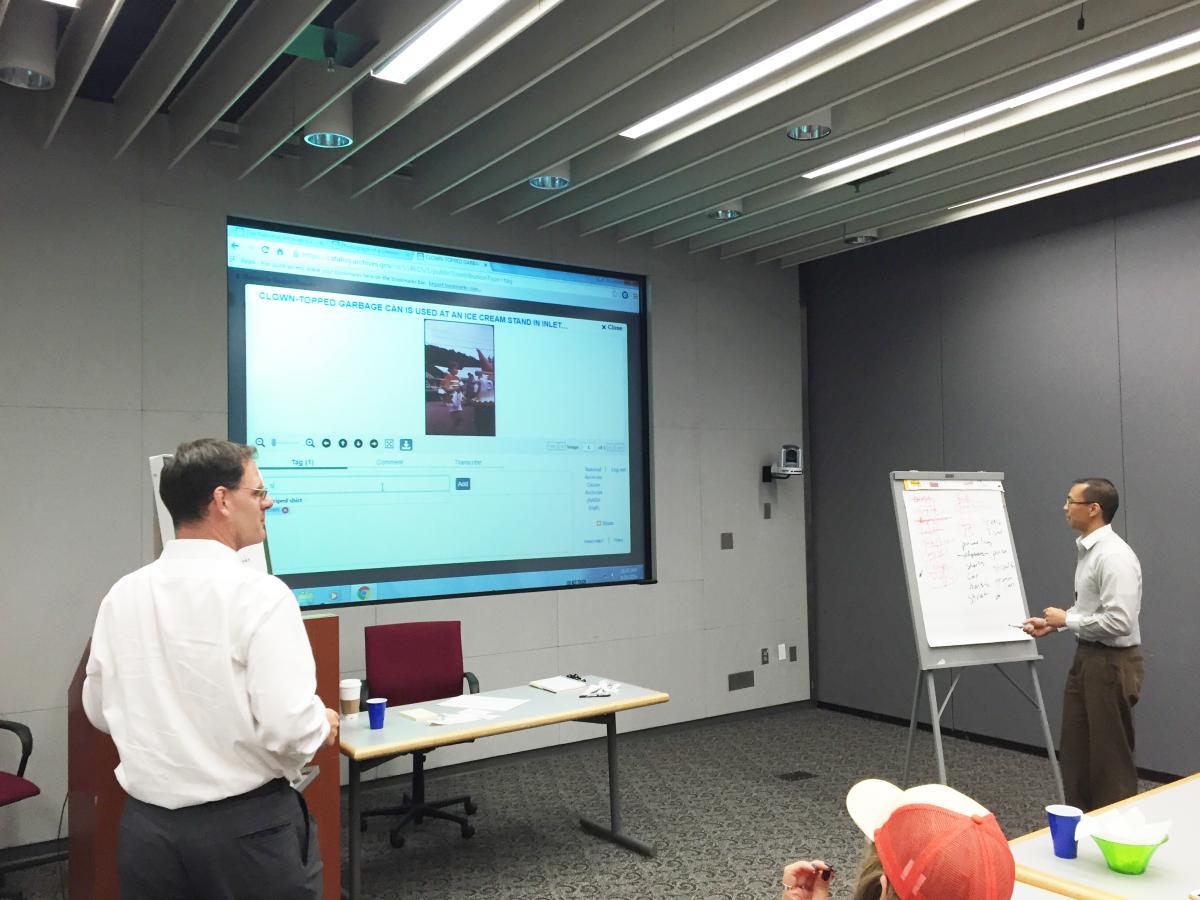Tagging Game
Tagging details found in photographs such as names, locations, types or names of planes and ships, or other items not found in the title or description, helps make images more discoverable in the Catalog. This game is a head-to-head or team-versus-team challenge to list as many keywords (Tags) that describe or identify items in the image. After one minute of writing keywords, teams compare their lists and scores are awarded. Before moving on to the next image, the game host adds all the keywords as tags into the Catalog description.
- Log in https://catalog.archives.gov/login or Create an Account https://catalog.archives.gov/registration
- Select the records you want to use - use a tagging mission or tag your own records (see below).
- Gather teams or individual players and a host who will run the game.
- The host is logged into the Catalog, and pulls up the list of records for the game.
- The host presents an image, the teams have one minute to write their keywords.
- Teams compare their lists; cross out any identical words and each team gets a point for unique words
- The host adds all the keywords as tags to that record.
- Return to step 5 and repeat - set a time limit or number of rounds for your game, when you’ve reached the end, total the number of points and declare a winner.
Prepare for the game:
Select one of our Tagging Missions https://www.archives.gov/citizen-archivist/missions
OR
- Create Your Own Game
- Log in or Create an Account
- Search the Catalog - filter your search for Photographs and Graphic Materials / Items with Digital Objects
- Select the records you want to use. Create a unique tag (a code of numbers and letter will guarantee that you won’t pull records into your list that you didn’t tag) and add it to all the records you want to use.
- In about an hour that tag you created can be searched - do an advanced search and put your unique tag in the tag field. Your search results creates a URL, copy this and save it to use in your game.
Here’s a description in our catalog, that as an example, we’ve annotated it with objects that can be tagged in the Tagging Game.
Shore, Umbrella, Sunbather, Cooler, Sand, Beach Blanket, Bikini, Bathing Suit
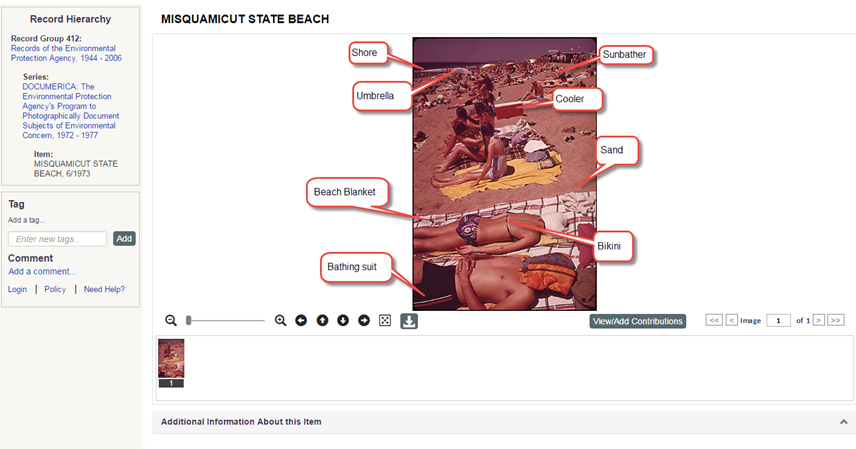
Questions? Contact us at catalog@nara.gov