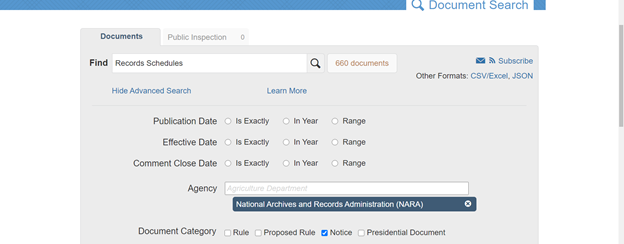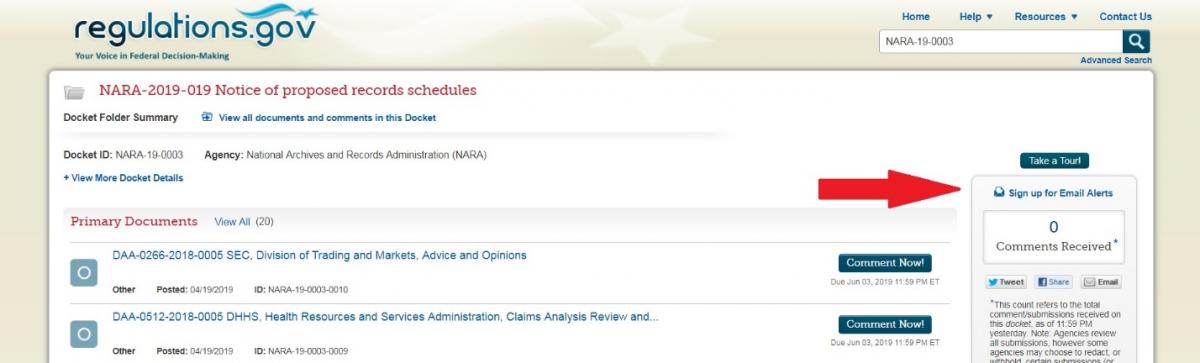Subscribing to Alerts for Proposed Records Schedules
To sign up for alerts when NARA publishes a Federal Register Notice of Records Schedules available for review, users will need to create an account at FederalRegister.gov.
1. Click on “sign up” in the upper right corner of the home page.
2. Enter your email address and choose a password. Then, click on “sign up”.
3. The following message will appear:
[Your clipboard does not contain any clipped documents. We recommend that you use your clipboard as a temporary area for clipped documents before you organize them into folders. Documents can be clipped when you are viewing them as well as from search results]
4. Click on “Search” located at the top center toolbar, and a drop-down menu will appear. Click on “Advanced Document Search”.
5. In the “Find” field, type “Records Schedules”. Next, go down to the “Agency” field and type “NARA”. “National Archives and Records Administration (NARA)” will appear below the field. Check “Notice” for the “Document Category”. Click on “Search” at the bottom of the page.
6. Click on “Subscribe” in the upper right corner.
Download these instructions as a PDF
Subscribing to alerts on Regulations.gov
Each Federal Register Notice will have a docket on Regulations.gov that contains the Records Schedules open for review and comment. Users will need to subscribe to alerts for each individual docket and cannot subscribe to all Records Schedules dockets similar to what can be done on the Federal Register website. Alerts will notify users when anything is added or modified to the docket (i.e. whenever a new comment is posted or when NARA posts a Consolidated Reply to comments received). To subscribe to alerts on a particular docket, navigate to the Docket Folder Summary. Click on Sign up for Email Alerts in the upper right.